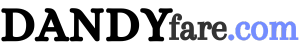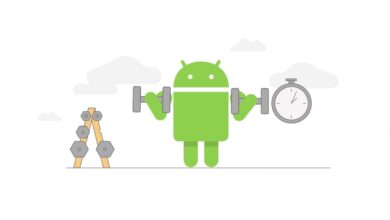The best features of Android 11 and when the Android 11 update will be available for your phone

Google recently introduced the new version of Android 11, the most popular operating system for smartphones, and Google had abandoned the previous version since… Android 10 Regarding naming new versions with candy names, as it has been accustomed to since the launch of the system, and relying on a simpler naming with numbers, Google said that the features of Android 11 focus on providing easier ways to help the user manage his conversations, in addition to facilitating control of connected smart devices, in addition to enhancing privacy and more features. The other.
What are the best new features of Android 11?
These are the new Android 11 features:
Make it easier to manage conversations
The new version of Android 11 provides users with easier management and control of conversations, through:
- Group chat notifications together: Android 11 provides the user with ease to view messages received from different applications, by grouping conversations from multiple messaging applications in a dedicated space together in a special section in notifications, which makes it easier to view, respond to, and manage conversations in one place, with the ability to mark On a conversation to display it as a priority to make sure you don't miss important messages, which are messages or conversations that will appear even when the screen is off or if Do Not Disturb mode is on.
- Chat while working on other apps through the bubbles feature: Where the user can pin conversations to appear in floating bubbles on the screen while watching a video or working on another application, in order to respond to conversations easily, which is a similar feature that the application provides. Facebook Messenger It's been around for years, but it works with various messaging apps.
- Get smarter suggestions when typing: When typing using a keyboard Gboard In Android 11, you'll get relevant, automatic emoji and text suggestions, making it easier to communicate while messaging.
Support screen recording
The new version of Android 11 finally brings users support for screen recording, so that the user can record a video of what is happening on the screen and capture audio, whether from the phone itself, from the microphone, or both, without the need for any external applications.
Select images and copy them between different applications
In addition to making it easier to select texts, Android 11 also allows selecting images and copying them between different applications, so the user can copy images from his browser, news or delivery application and paste them into a message or another application.
Make it easier to control connected devices and media
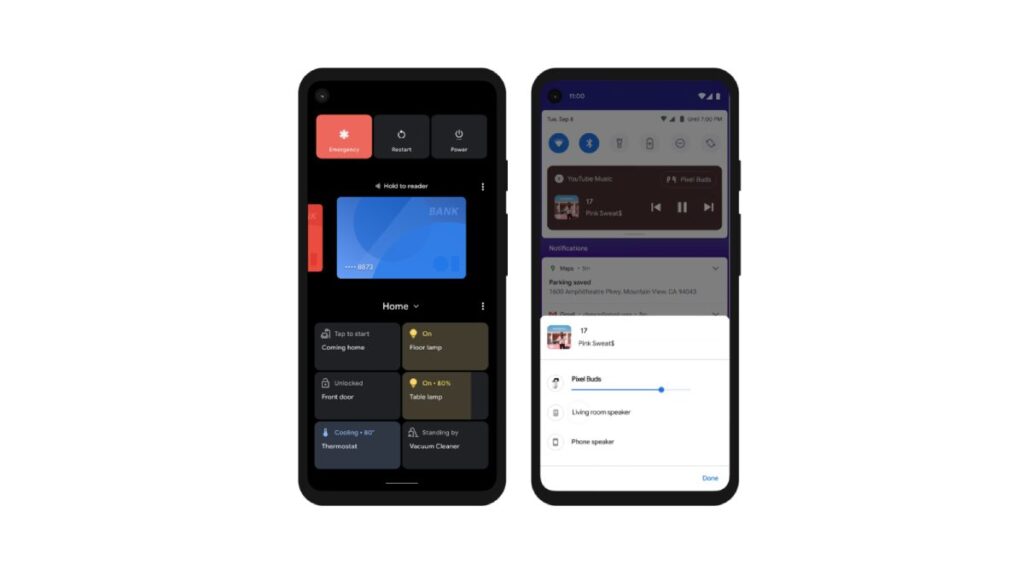
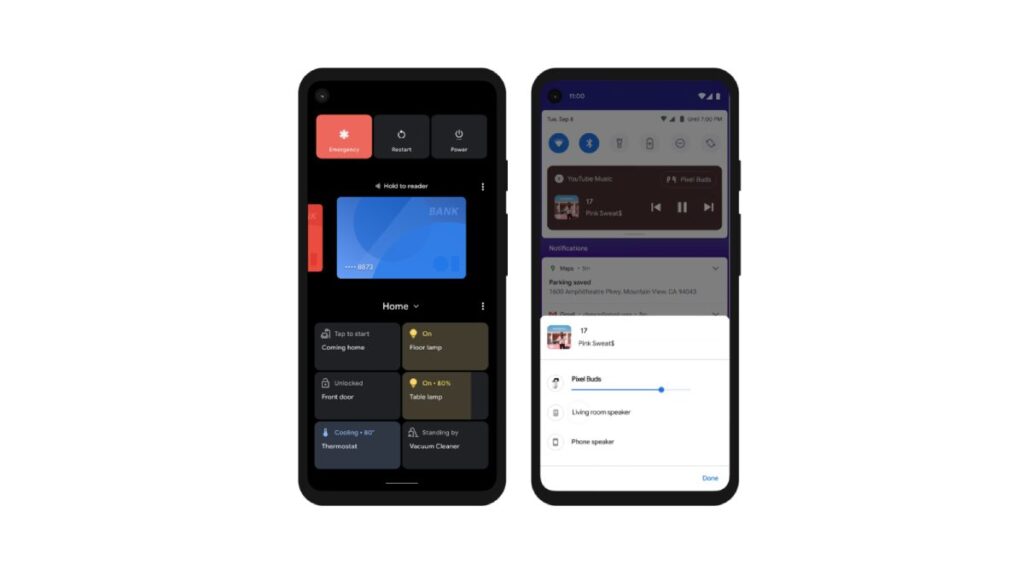
One of the most prominent features of Android 11 is the ability to easily control connected devices such as smart home devices (lighting, cameras, etc.), speakers, etc., in addition to facilitating media control, through:
- Control connected devices from one place: Through Android 11, users can quickly access the devices connected to the phone easily and control them from one place, through a long press on the power button, so the user can find all the connected smart devices such as light bulbs, cleaning robots, or smart locks for the doors of the house and control them directly.
- Media control: Through the ability to easily switch between the user's own headphones and external speakers such as connected speakers located in any room, which ensures the user can enjoy what he hears or watches while moving around at home or in the office.
- Support connecting to cars compatible with Android Auto wirelessly: Android Auto now works wirelessly for all phones running Android 11 as long as the user has a compatible car.
- Improvements to airplane mode: If your phone is connected to headphones or voice assistants, Bluetooth will remain on when Airplane mode is activated.
Privacy features in Android 11
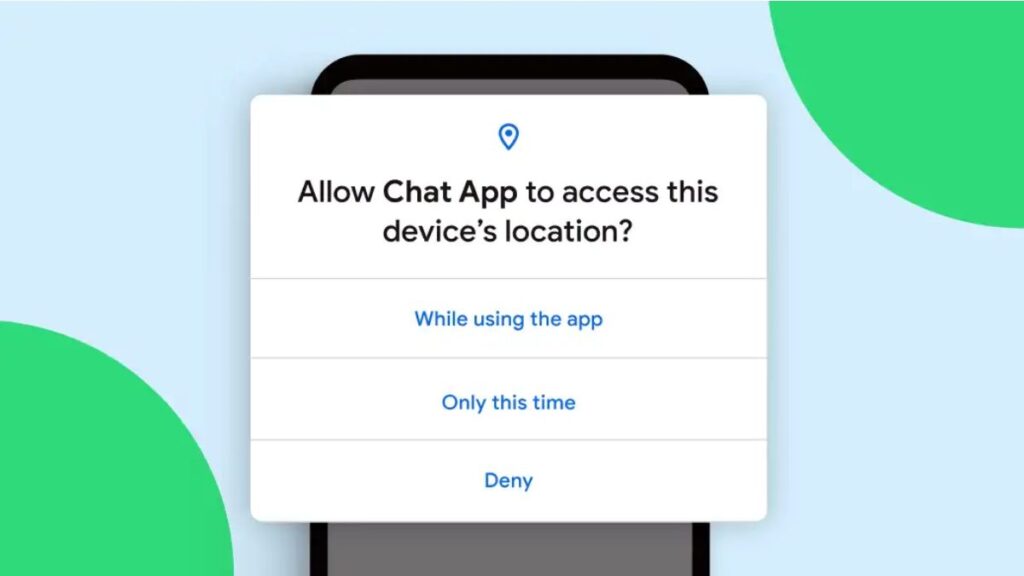
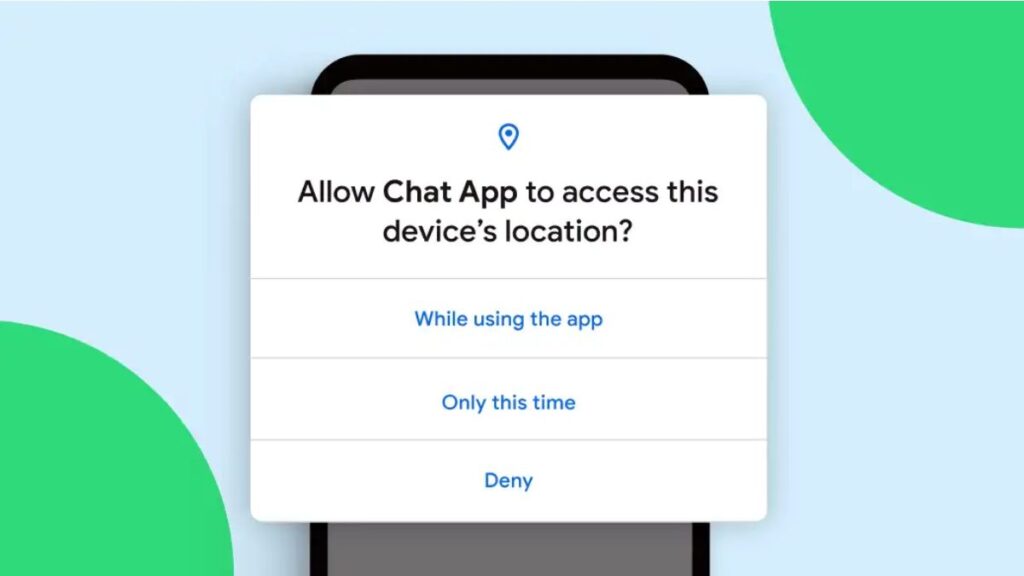
Google has enhanced the privacy features in Android 11, allowing the user to have better control over his data and who can access it, through:
- Grant apps one-time permissions: So the user can grant one-time permissions to applications to access the microphone, camera, or geographical location, so that the application requests the user’s permission again when it needs to access them, which makes the user reassured that no application will exploit the permission it granted him.
- Automatically reset permissions granted to apps: If a user grants an app permissions to access its data and does not use it for a long time, Android 11 automatically resets the permissions granted to unused apps and alerts the user.
- Submit security and privacy updates from Google Play: So that the user with Android 11 gets more security and privacy updates on his phone directly through Google PlayThis is done in the same way as updating all other applications.
- Block Permissions: When a user rejects an application's request for permissions multiple times, Android 11 prevents the application from requesting permissions again.
Special features for Pixel phones
Android 11 features include many special advantages for phone users Google PixelThese are advantages that often arrive later for all Android users, which include:
- Suggested smart replies in conversations: Intelligently suggesting responses according to what was said in the conversation, which facilitates communication, and Google says that processing suggestions occurs directly on the phone to maintain privacy.
- Suggested applications: So that the user facilitates access to applications according to time, geographical location, etc., so that applications such as the news, weather, and exercise applications appear in the morning, for example.
- Smart folders: This feature provides a smarter way to organize applications, as the feature intelligently suggests folder names on the home screen.
- Share your location with friends with Live View, which displays directions directly through your camera.
More features of Android 11
The new update or new version of the Android 11 system also provides users with many features, the most important of which are:
- The ability to adjust the size of the pop-up window when playing a video while using another application.
- The ability to discover different applications for connecting to 5G networks to provide a better experience.
- Fold angle sensor to provide a better experience for viewing applications in foldable smartphones.
- When using gesture navigation, Android 11 users can set back gestures on the left and right edge independently of each other.
- Alerts history: The user can review the alerts or notifications history now through settings.
- Pin applications to the sharing list, so that the user can quickly access the applications through which he shares content frequently.
- Applications resume running when the phone restarts after installing updates.
- Camera improvements The camera makes it work better on photo-sharing apps like Snapchat.
- Improvements to accessibility features, including voice control of the phone, screen reader, and more.
When is the Android 11 update available?
The new Android 11 update is available for Pixel phones and some OnePlus, Remli, Xiaomi, and Oppo phones, and will be available for more phones in the coming months.
- Samsung announced the date of availability of Android 11 and the OneUI 3.0 interface for Galaxy phones and devices, which begins with the availability of the new version of Android for the Galaxy S20 and S20 Plus phones, during December 2020, with the update then being available from January until July 2021 for more than 40 other phones and devices. .
Date of availability of the Android 11 update for Sony Xperia phones
Sony said that Android 11 is available for its Xperia smartphones in:
- Xperia 1 II: During December 2020.
- Xperia 5 II: end of January 2021.
- Xperia 10 II: from the end of January 2021.
- Xperia 1: from February 2021.
- Xperia 5: from February 2021.