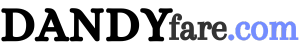Logitech G309 Lightspeed Review: The Universal Mouse for Gamers?

This summer, Logitech came to expand its range of gaming products with a mouse presented as revolutionary. The Logitech G309 Lightspeed entered the market on July 9 with a heavy promise to keep: that of an unbeatable quality-price ratio. This peripheral therefore guarantees to convince any profile of gamer, from the most beginner to the most demanding: but what is it really?
The combination of cutting-edge technologies with simple features and design attempts to strike a perfect balance between premium experience and low manufacturing costs. Billed €80 less than the famous Pro X Superlight 2 for almost equivalent features, how does such a difference translate into use? In an industry where gaming mice can cost several hundred euros, such a bet may seem impossible. However, getting to grips with this device proves otherwise. Logitech could well be the first manufacturer to offer such a high-performance mouse at such an affordable price.
Design and ergonomics: it’s all about simplicity
Right out of the box, the Logitech G309 attempts to break the codes of gaming mice. As with its latest high-end models G705 and Pro X Superlight 2, The brand has chosen to abandon cramped and futuristic shapes in favor of an oval and discreet design.able to blend into any desk. The ostentatious LEDs and other flashy coatings also give way to a solid shell, offered in two basic colors: black and white. This return to a more sober appearance allows this mouse to achieve several key objectives.
Firstly, this voluntary minimalism meets the new expectations of gamers looking for ever more refined and functional desks. But this aesthetic designed to please the greatest number also meets practical needs. By avoiding excess, the G309 reaches a weight of only 86g when powered by a battery, and only 68g with the Powerplay battery sold separately. This lightness proves to be a real asset in terms of comfort, in the most extreme gaming situations as well as in the most productive working days.
The handling is excellent and the few extra buttons – namely two side buttons on the left and a key under the wheel – are enough to offer the most essential shortcuts (like direct access to sensitivity options). Thanks to its combination of shape and lightness, the G309 remains pleasant in any situation. In the absence of an ergonomic mouse, this gaming mouse is ideal for navigation and office work during a working day, but it deploys its full potential during FPS and MOBA games. Even after several hours of play on Overwatch 2 Or League of Legendsno wrist pain is felt.
Technical characteristics
The G309 Lightspeed is flawless in terms of design and comfort at first glance, but what about its features and gaming feel? To convince beginners and the most demanding profiles, this mouse must be able to be flawless in a whole range of situations. To do this, Logitech has made sure to integrate all the necessary technologies to meet the most important needs in a gamer's daily life.
Despite its mid-range price, this device is not wired and benefits from versatile and efficient connectivity. Users can choose a connection that is just as (or even more) efficient than wired mice via the proprietary Lightspeed dongle supplied with the productor prefer a connection Bluetooth when traveling or playing sporadically on a secondary PC, for example. Coupled with the HERO 25K offering 25,600 maximum DPI and a maximum speed of over 400 IPS (compared to 32,000 DPI and 500 IPS for the Superlight 2 sensor), most gamers will be unable to differentiate the experience offered by this G309 from that of a more high-end model.

The lack of a rechargeable battery may be cause for concern for regular gamers, but the G309's battery life is truly monstrous. With a single battery, the brand promises 300 hours of play in Lightspeed connection and 600 hours of play in Bluetooth. Since we received the mouse in July and daily use of at least 8 hours per day (including workday and gaming sessions), the battery is still not exhausted and the G HUB software still indicates 35% of battery life remaining. So there is nothing to complain about there.
For those who like to charge, Logitech still offers an alternative that requires an additional expense (and not the least). The Powerplay mouse pad not only reduces the weight of the mouse by avoiding the use of a battery, but also guarantees infinite autonomy for the mouse thanks to an induction charging system. However, you have to pay an additional €139 for this accessory with dimensions much more modest than a desk mat (only 32x34cm).
A mouse for all profiles, really?
The design and technology on board will not fail to satisfy the majority of players, but should we recommend this mouse to everyone? Thanks to its weight and responsiveness, the G309 will be the perfect companion for shooting game aficionados. However, those who devote the majority of their time to FPS games will be better off aiming for the top of the range. Compared to the Pro X Superlight 2 that many professional players recommend, the skates of the G309 slide significantly less well. The Superlight 2 rightly boasts the merits of its PTFE skates without additives and its weight of only 60g.
Concretely, The Logitech G309 therefore stands out as an ideal mouse, even for the most demanding profiles of the general public. The manufacturer has just given birth to a new essential that almost deserves its own range as its characteristics and price defy all competition. However, it is clear that some players will prefer to turn to other alternatives for different reasons.
Whether it's a lack of performance for FPS professionals or a lack of buttons for MMORPG players, the G309 can't really please everyone. But does “everyone” really need the best model on the market for daily games with friends? We have here the best compromise on the market for profiles that don't know where they stand between casual gamer and pro gamer.
Price and availability
The Logitech G309 is now available on the brand's official website and at certain retailers at a recommended price of €89.99. The addition of the Powerplay mouse pad costing €139.99 is recommended, but remains entirely optional.
🟣 To not miss any news on the Journal du Geek, subscribe to Google News. And if you love us, we have a newsletter every morning.