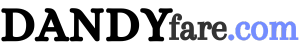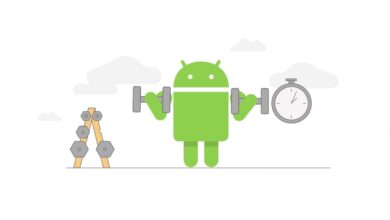iOS 17.2 update is available for iPhone: features and how to get it

This week, Apple officially provided the new iOS 17.2 update to iPhone users, which is the complementary update to the latest version of the iOS 17 operating system, which brings many of the features that Apple had previously promised, most notably the new diary application, Journal, in addition to a large group Improvements and new features, including the camera, messages, weather app, and more.
What are the new features of the iOS 17.2 update for iPhones?
These are the new features and improvements that the iOS 17.2 update provides to users of iPhones that support iOS 17:
Journal application
The iOS 17.2 update brings a new application from Apple for recording diaries called Journal, which is the application that Apple announced in conjunction with the unveiling of… iOS17 features During its developers conference earlier last June 2023, which allows users to record diaries and notes in text, while enhancing them with photos, video clips, links, and even geographical locations, music lists, etc., the application is distinguished by providing smart suggestions to the user to encourage him to turn writing diaries into a habit.
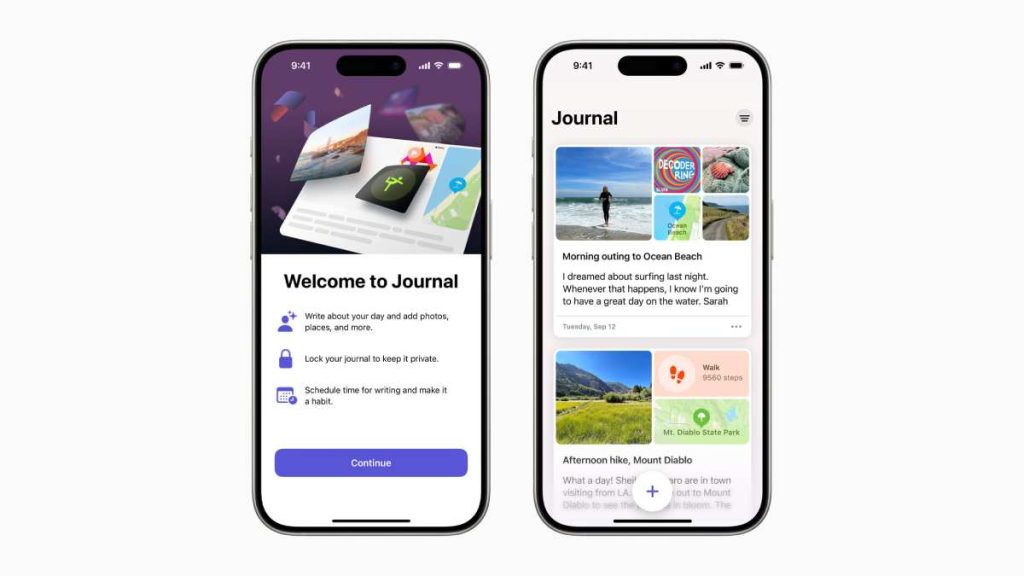
More about: Apple launches the Journal app for iPhone
Recording spatial videos
The iOS 17.2 update also adds new features for users iPhone 15 Pro The iPhone 15 Pro Max has the ability to record spatial videos, which are three-dimensional video clips, which users can watch as real moments using the Apple Vision Pro mixed reality glasses. Apple Vision Prowhich Apple announced earlier this year 2023 and is expected to be available for purchase during the first quarter of 2024.

iPhone 15 Pro/15 Pro Max users do not need any additional procedures to record spatial videos with their phones, as the user only has to shoot a video using the camera application similar to shooting any other video, clicking on the spatial video icon and then recording, to begin. The phone records video with both the main camera and the Ultrawide camera at the same time, matching the field of view in both cameras, then saving the video in a single file.
The new spatial videos look like traditional video clips when viewed on iPhones or other devices, so these clips can be shared either via messages or watched on any device like any other video clip, but watching them as 3D or stereoscopic videos requires a helmet or Apple Vision glasses. Pro, users can access their spatial videos through a new album in the Photos app.
More features of the Weather app
The Weather application on iPhone phones received more new features and improvements with the iOS 17.2 update, which include better use of geographical location to provide more accurate weather forecasts, in addition to new information about precipitation amounts to monitor the status of rain and snowfall throughout the day or over the course of up to ten days. days, along with new widgets to preview information about precipitation over the next hour, daily forecasts, sunrise and sunset times, air quality, and wind speed.
Features and improvements to the new weather application include the ability to preview the wind map, in addition to a visual representation of the moon phase throughout the month.
You may also be interested in: The best weather and temperature news applications for Android and iPhone
iPhone 15 Pro/15 Pro Max users with the new iOS17.2 update can customize Action button Sidebar, so that phrases or conversations can be translated between different languages with one click of a button.
Improvements to the Messages app
The Messages application on the iPhone also received improvements and new features for the Messages application in the iOS 17.2 update, which include an arrow to quickly move to the first unread message in the conversation, in addition to improvements to the mememoji that allows you to adjust the body shape of any symbol, in addition to the feature To maintain further security through “Contact Key Verification”, which allows users to verify the other party in the conversation.
iPhone users with the iOS 17.2 update can share boarding passes, movie tickets, etc., through the NameDrop feature, which allows for easy sharing of contacts by bringing the two iPhones close together only.
New iOS 17.2 update features for iPhone users also include:
- New digital clock widget to easily preview the time.
- A new list in the Apple Music application includes all the music clips and songs that the user has liked.
- Disable music listening history when Focus mode is activated.
- Shawagan support Qi2 Wireless for iPhone 13 and iPhone 14.
- Make it easier to fill out fields in PDF documents by automatically recognizing fields, so iPhone users can fill out forms that require information such as names, addresses, etc.
- Warning users when they receive a sticker in the Messages app that contains nudity.
Get the iOS 17.2 update
iPhone users can get the iOS 17.2 update and benefit from the new features by:
- Make sure your phone is connected to a power source or charger and connected to a Wi-Fi network.
- Go to Settings, then “General,” then “Software Update.”
- Click Download and Install.
Apple always recommends saving a backup copy of your data, whether via iCloud or your computer.