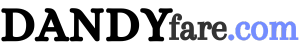How to play Dino game at any time

Famous browser Chrome Chrome From Google, the Dino game appears when there is no Internet connection, with the aim of entertaining the user during periods of internet outage, as the game appears when the user tries to open a new website or web page, and the user can rely on the keyboard or mouse to try to overcome obstacles in the way of the Dinosaur Dino when Movement by jumping.
While the appearance of the dinosaur game in Chrome is linked to an internet outage, which is not preferred by all users, the simple game is considered one of the favorite games for many.
What is the Dino game in Chrome?
Google had added the dinosaur game, or Dino, to the Chrome browser earlier in 2014, a game that provided a distinctive and entertaining solution for users when the Internet was cut off.


Chrome browser users can easily access the Dino dinosaur game or the simple T-Rex Run game when opening a new web page in the event of an Internet outage. It is a game in which a simple graphical T-Rex dinosaur appears that the player controls by pressing the space key to jump over obstacles. Such as cacti and flying reptiles, and as the game progresses, the speed increases, which increases the challenge.
How to access the Dino game in Chrome?
While users can access the Dino game in Chrome or the famous dinosaur game easily when opening any web page or new tab in Chrome when there is no Internet connection, then press the Space button and start playing directly, but as soon as the Internet returns again, the game disappears. .
Chrome users can easily play the dinosaur game at any time, even when connected to the Internet, by opening the chrome://dino page or typing in the address bar, then clicking on the space bar and playing at any time easily, which gives users easy access to… Any time for one of the most popular simple games.
How to play the dinosaur game in Chrome on Android phones?
Google allows users of Android phones such as the Galaxy S23 Ultra Galaxy S23 Ultra And others can access the dinosaur game in Chrome easily, via the main screen through a special widget.
When you want to play the dinosaur game in Chrome on Android phones, all you have to do is click and hold on the Chrome icon, then click on Widgets or “mini-apps” from the pop-up menu, then click on the dinosaur game in Chrome and drag the widget to anywhere on the home screen. When you want to play, all you have to do is click on it and start playing directly by touching the screen.
Best Android Games: Strategy, Puzzles and Classics
Don't miss also: