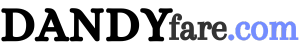Google is tracking you! Here is the technique to prevent it

Google can track you using your smartphone. But these few manipulations ensure that it no longer does it.
Thanks to its applications installed on your smartphone, the number one online search company can follow you wherever you go. To the extent that you no longer want Google follow you tracehere's how to turn off location.
Among its applications, let us take the case of Google Maps especially. In addition to tracking you, the service archives your movements to create a personal map. This is the functionality Timeline. The latter helps you remember places you have visited, routes and your travels.

Location History is a handy feature in many ways. But if you are one of those who fear very much for their personal datayou would certainly like to be able to get away from it.
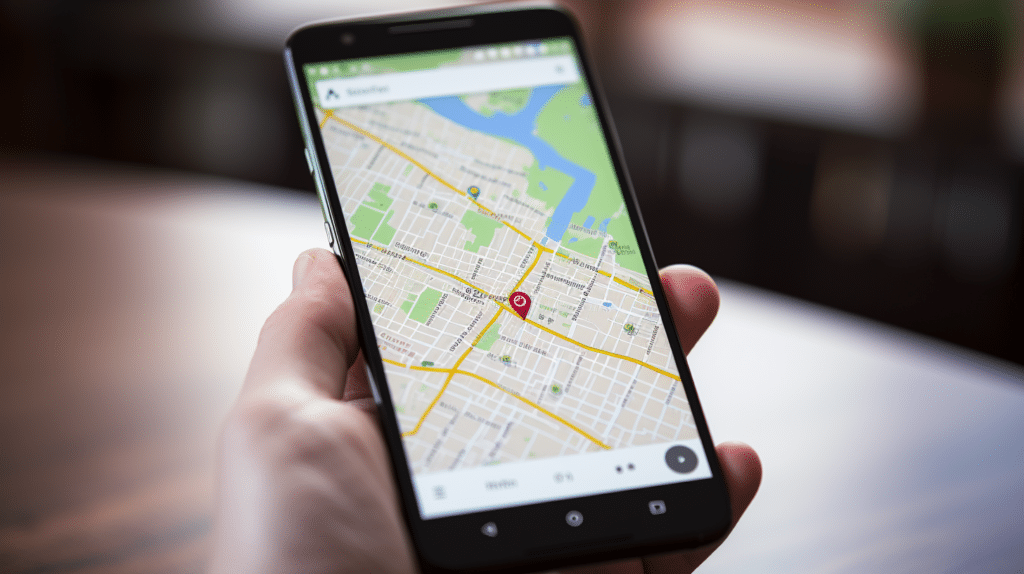
Make Google Maps stop tracking
Deactivation of location is done in the Google application on the smartphone. Note that the operation can also be carried out from a computer on a browser. You do the following if you are using your phone:
- Open the Google app, then tap your profile picture
- Push the button Manage your Google account
- Select section Data and privacy
- Enter History SettingsThen Position History
- Press the deactivation button
If you are using a computer, you must launch a browser and open the page My activity from Google. Then, all you have to do is press the “Off” button to stop Timeline. Note that in the French version of the page, the functionality can be called Your journeys.
Automatic deletion of location data
Google doesn't just track you. For the Timeline feature, the internet giant also keeps your location data. Here's how to make the app automatically delete your travel information:
- Open the Google app, then tap your profile picture
- Push the button Manage your Google account
- Select section Data and privacy
- Enter History SettingsThen Position History And Choose an automatic deletion option
- Choose an option from Automatic deletion. Note that 3, 18 and 36 months are the options offered by Google
Please note that once the Timeline functionality is deactivated, it is no longer possible to configure automatic deletion. You will then have to delete manually your location history and location data.
To do this, this time you open Google Maps. Go to the Your Trips or Timeline section to access all the places visited. Pressing the three dots on the right brings up a menu with the option Delete all visited places.
Does Google really stop tracking you?
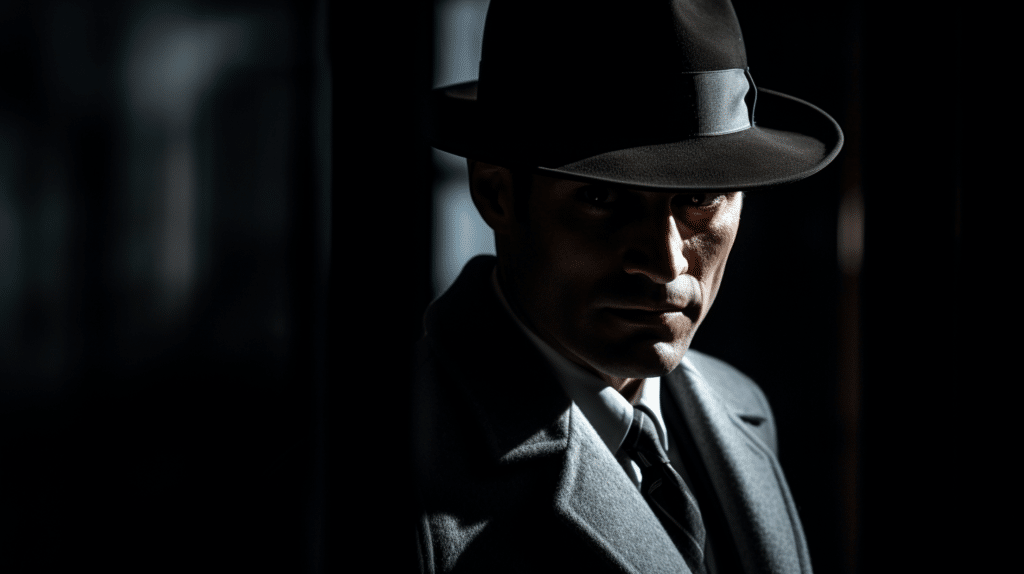
Whether you use a smartphone Android or one iPhone, there is the possibility of restricting GPS to Google services or applications. Also note that Maps offers a incognito mode. The latter ensures that the application does not save your searches and your location history.
Towards the end of 2023, Google made changes to its management of location data. These are no longer stored online, but on the smartphone. The Internet giant has also committed to automatically deleting them after three months, by default, unless the user changes this setting.
But let's not be naive. The settings mentioned above don't really prevent Google from tracking you. The number one online search can still use third-party applications to collect location data. The only way to get rid of tracking is to not have a smartphone.