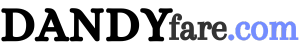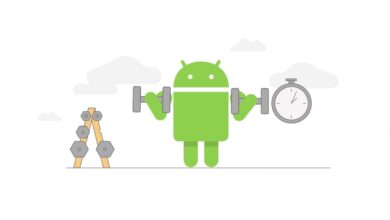Android Pie: The most prominent features of Android 9 Pie and availability date

Google has officially launched the ninth version of the Android operating system, called Android Pie, which means “pie” in Arabic. Android 9 Pie comes supported by many new features based on artificial intelligence technologies, according to Google.
Google had provided the developer preview version of Android Pie, or Android 9, to users of its Pixel smartphones earlier last March, and then announced it during its annual developers conference. io18 More details about the features of Android 9 Pie.
These are the most prominent features of Android Pie revealed by Google:
– A smarter phone based on artificial intelligence technologies
Google said that Android Pie “Android 9 Pie” makes the phone smarter based on artificial intelligence techniques, by learning from user behavior and adapting to it, so that it provides better performance and a longer battery life. Google added that it has cooperated with… DeepMind It is a pioneer in proprietary artificial intelligence technology in providing the Adaptive Battery feature, which allocates battery power to the most frequently used applications, in addition to the Adaptive Brightness feature, which learns from the user the most appropriate lighting for him according to different scenarios, and then changes the lighting intensity automatically.

– Slices feature
This is a feature that provides Android Pie users with direct information from within the applications when searching on Google. For example, if the user searches for the mobile taxi ordering application “Uber”, information will appear to him in a card or interactive segment within the search results. About the price of the trip to work, and this feature needs to be supported by the application developers themselves.

Google removed the traditional buttons in the Android operating system in the new version of Android Pie (Android 9 Pie), and replaced them with a completely new system for navigating through gestures similar to what Apple provided in the iPhone Android Pie also brings the user a new design for quick settings, including a better way to take and edit screenshots.

– Smart responses to alerts
Google introduced the Smart Replies feature in Gmail Earlier last year, it was a feature that suggested smart responses to the user to respond to emails, and Android Pie supports Android 9 Pie the same feature to facilitate responses to alerts based on artificial intelligence techniques.
– App Actions feature
Among the new features of Android Pie “Android 9 Pie” is also a feature called App Actions, which provides smart suggestions according to the user’s behavior and automatically predicts his next activity. For example, the feature helps the user reach the next task more quickly by predicting what he wants to do next. If he connects his headphones, the feature will suggest replaying his favorite Spotify list. Google said that the App Actions feature in Android 9 will provide actions or suggestions to the user via the app launcher, when selecting texts, and through the Google Search app, the voice assistant, and the App Store.

– Dashboard feature to reduce phone usage time
Google said that the goal of technology is to make the user’s life easier and help him get his work done and not distract him, so it worked to add new features in Android Pie “Android 9 Pie” to help the user achieve the required balance between his normal life and the use of smart devices, through A feature called Dashboard provides the user with comprehensive statistics about the time spent using various applications, the number of times he opened the phone, and the number of notifications he received, with a feature called “Timer” allowing the user to set a specific time to use each application, after which the user will receive a notification when the allotted time has expired. Try to limit the use of different applications.

Google has improved the “Do Not Disturb” mode by muting all alerts, including visual ones, with the ability to activate “Do Not Disturb” when placing the phone on the table from the side of the screen, in addition to the “Wind Down” feature, which activates appropriate lighting for the time before sleeping. This is the feature that activates the “Do Not Disturb” mode and changes the screen color to gray when the bedtime that the user sets approaches, to help him remember the time to sleep.
– Better improvements to alerts
Android Pie “Android 9 Pie” offers many improvements to alerts, most notably the ability to display images within alerts, in addition to displaying more information within alerts such as the sender’s name and photo, in addition to displaying appropriate interactions according to each alert and suggesting smart ready-made responses to respond to messages easily and quickly from During alerts.

In the previous version, Google had provided the feature of the ability to obtain custom alerts from applications, and in Android Pie (Android 9 Pie) it added the ability to block the appearance of specific alerts from an application. For example, the user can block obtaining alerts for messages received in Twitter only. .
– Android Pie supports top-mounted displays like the iPhone
Many smartphone manufacturers, such as Asus and other companies, launched a design similar to the design of the iPhone It has a “top cut” in the screen.

– Multiple cameras support
Most high-spec Android smartphones now come with two cameras, either on the rear or on the back Galaxy Note 8 AndGalaxy S9 PlusAnd Huawei Mate 10 Pro or front like Galaxy A8 And the A8 Plus, but the manufacturers needed to develop the features in their camera application. As for Android Pie, the operating system will support these features, which means that the user will be able to benefit from the advantages provided by the presence of two cameras, such as zoom and the A8 Plus. The bokeh effect inside other applications such as Snapchat, Instagram, and other applications.
– Display video and photos with better resolution
Android Pie (Android 9 Pie) supports the HDR VP9 format, which makes it easier to watch high-definition movies compatible with HDR technology in devices that allow content to be displayed in this format. The next version of Android also provides support for the HDR VP9 format. HEIF Which allows displaying images in higher quality while compressing images by half compared to the JPEG format, which provides more storage space for the user.
– Determine the location more accurately within places
Android Pie (Android 9 Pie) offers support for the 802.11mc Wi-Fi protocol, also known as Wifi Round Trip Time, which provides the ability to track geographical location while moving inside enclosed spaces such as shopping centers and commercial malls.

Android Pie “Android 9 Pie” carries a new, better design for the settings menu in the Android operating system, as it comes with colored icons that express each section, such as network, screen, and battery, in addition to improvements to the quick settings display panel, so that it now appears along the screen instead of being displayed on two pages. .

Android Pie adds a button to capture the screen when the power button is pressed, with better options for easily editing, drawing, and writing on screenshots.

– Android Pie provides better privacy for users
To provide better privacy, Android Pie restricts access to the phones' built-in microphone, camera, and sensors when apps are idle, or when the user is not working on them. If an app tries to access the camera or record audio, for example, it will not be allowed. The operating system, Android Pie also offers better access for apps to the fingerprint sensor, with a better interface so users can ensure that fingerprint authentication comes from the same trusted source.
Google continues to improve the energy efficiency of Android Pie (Android 9 Pie), by improving the Doze feature and adding restrictions for applications to run in the background to increase battery life, in addition to improving the auto-completion feature, along with improvements to performance and speeding up opening and switching between applications. .
When is Android Pie available to users?
Google said that Android Pie “Android 9 Pie” is now available as an over-the-air update for users of both phones Google Pixel And Pixel XL plus pixel 2 And the Pixel 2 XL, and the company confirmed that Android 9.0 will be available soon for the phones that participated in the beta version, including Sony. Xperia XZ2And Xiaomi Mi Mix 2S AndNokia 7 Plus AndOnePlus 6 AndEssential PH‑1, This is in addition to phones using Android One.
Don't miss also:
The most prominent features of Android 10 and availability