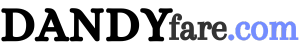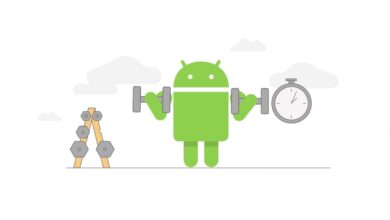Android 14: Android 14 features and when the update will be available

Contents
Google recently announced the features of Android 14, or the new version of the most popular operating system for Android smartphones, and Google said that the features of Android 14 provide users with better options for customization, including the lock screen, in addition to features to enhance security and better control over data sharing, to In addition to providing many new features to improve accessibility and allow more users to benefit from their Android devices.
What are the new features of Android 14?
These are the best features of Android 14 and everything you want to know about it:
Extensive options to customize the lock screen in Android 14
One of the best features of the new Android 14 Android 14 is the ability to customize the lock screen better, through a wide new set of ready-made templates with various fonts, colors, and widgets that give the lock screen a distinctive appearance and enhance the ability to benefit from it, in addition to the ability to customize shortcuts on the lock screen to access Quickly perform various actions, including turning on the flash, quickly launching the camera, etc.
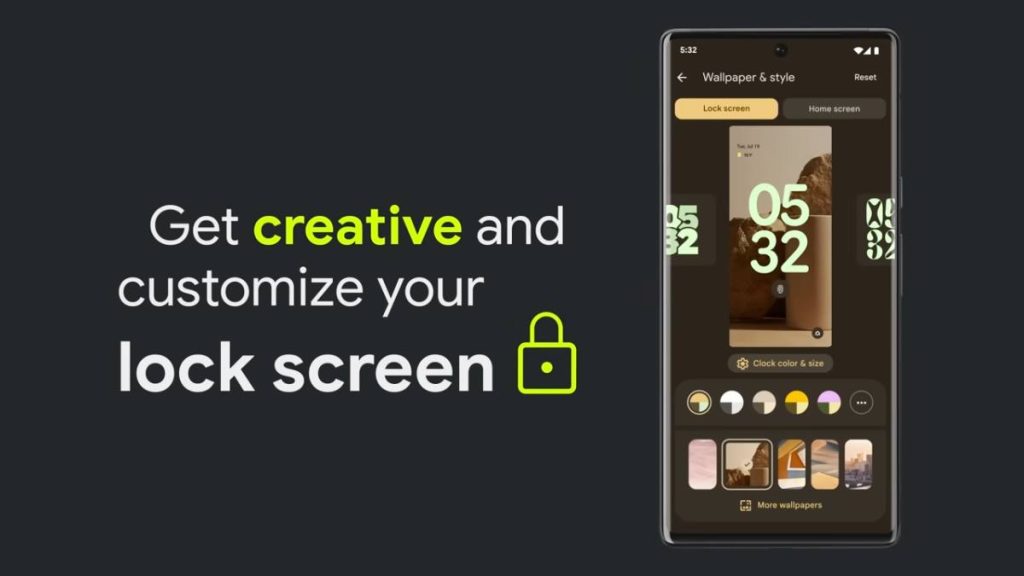
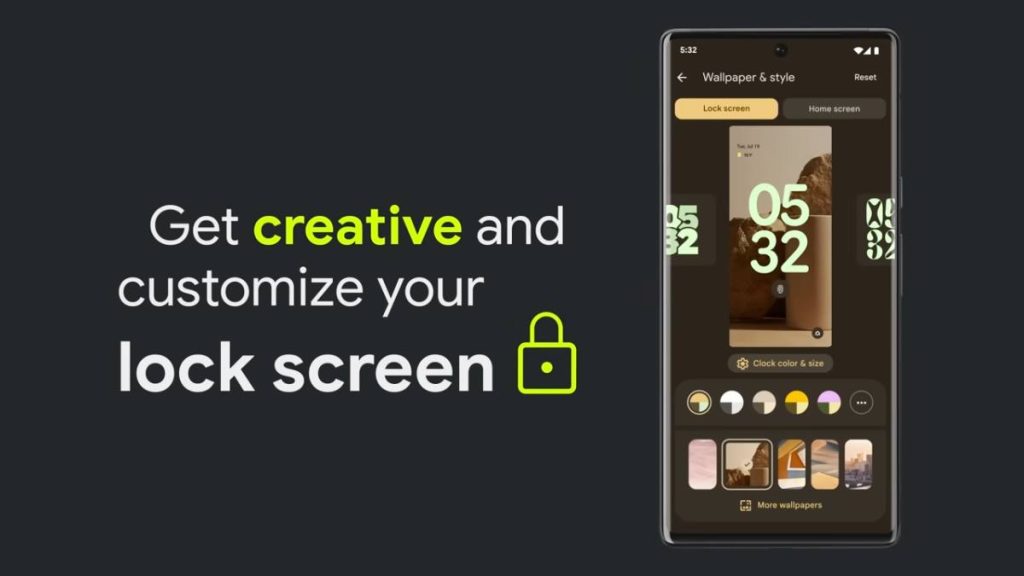
The new options for customizing the lock screen in Android 14 also rely on artificial intelligence (AI), in order to adjust the screen according to the context, so that the screen focuses on the weather widget to display information when there are sudden changes in the weather condition.
Support monochrome theme


New customization features in Android 14 Android 14 include the ability to apply a monochrome appearance or in black and white only, including the interface, icons, buttons, backgrounds, movements, and all Android applications, in order to provide a less distracting and more comfortable experience for the eyes.
Create backgrounds based on artificial intelligence (AI).
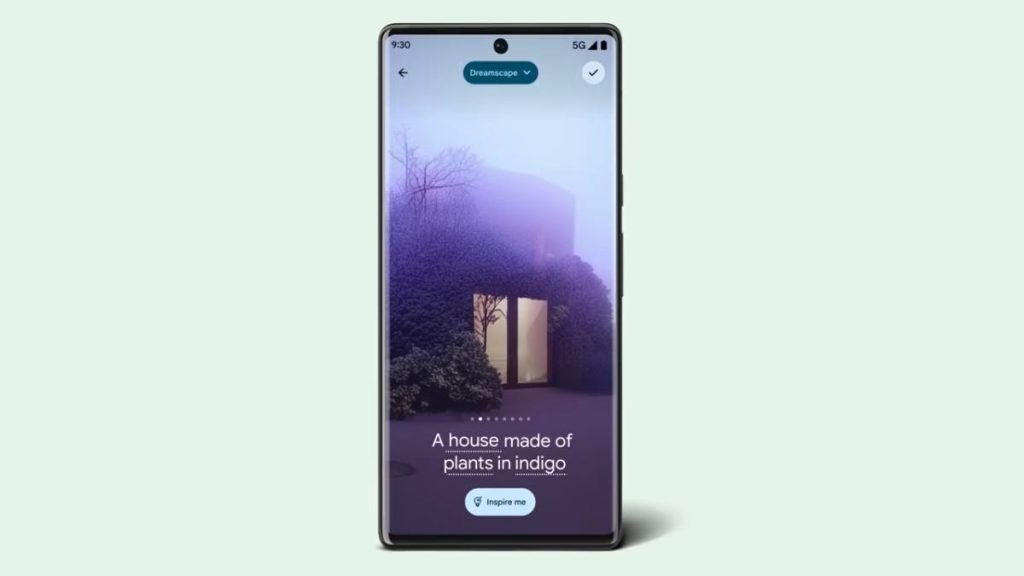
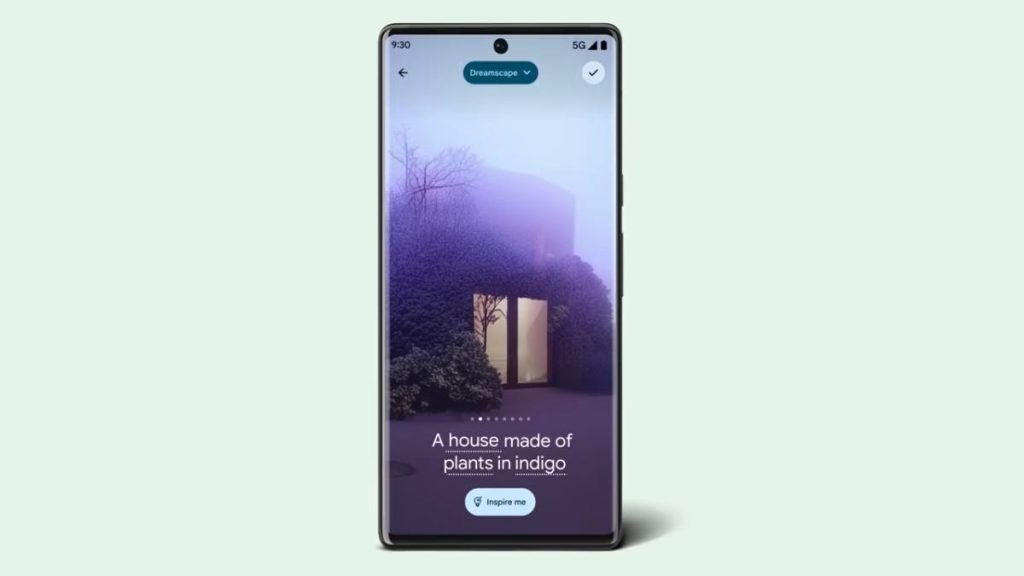
Google has provided a new feature among the features of Android 14 that allows creating… Backgrounds Depending on artificial intelligence (AI) by describing it in text, such as writing the text “a house of trees in purple” to get a distinctive background, which gives users unlimited options to obtain new and distinctive backgrounds that express what they want.
Ultra HDR support in Android 14 to take better and clearer photos
Android 14 Android 14 also supports Ultra HDR, providing better images and making the most of screens. HDRwhere images appear in more accurate colors with darker shadows and brighter whites or light.
Better control over data sharing
Among the features of Android 14 Android 14 is also the ability to better control data sharing and the access of various applications to your data, so that when an application requests permission to obtain information about geographical location, the system will alert the user if this application shares this data with third parties and gives the user the option to allow or prevent. that.
An easier and safer experience to secure your phone
Android 14 features also include an easier and safer way to secure the phone, as the user can set a 6-digit PIN, and unlock the phone directly as soon as you finish writing the six numbers without the need to press the enter button or any other button, with the ability to choose encryption or encryption. Shade the numbers so that they do not appear when writing when someone else is around.
Health Connect app to control health and fitness data


The features of Android 14 Android 14 also include a new application called Health Connect, which gives the user a better experience in controlling the health and fitness data that he shared with others. Fitness apps different, so that the user can see the data that he shares with each application, which also provides a secure vault to store all data related to health and fitness factors on the phone itself, which Google confirms that it is safer to encrypt the data directly on the device or the phone itself, which ensures that it is not This data may be accessed by any third party, including Google itself, without the user's permission.
Features to help the visually and hearing impaired in Android 14


Google has enhanced the accessibility or availability features in Android 14, providing many features that help visually and hearing-impaired users, most notably:
- Wider options for enlarging the screen, with the ability to easily control the options through a new shortcut, whether to enlarge the entire screen or enlarge a specific part, with support for continuing to enlarge the screen when moving between applications through a new option that can be activated from the settings.
- Control the font size easily with a quick shortcut in the shortcut settings menu, by swiping down from the top of the screen.
- Better readability when enlarging the screen font, depending on the non-linear or symmetrical enlargement of texts, which makes all texts appear within the same screen in a better way.
- Android 14 offers an easier way to connect to hearing aids support hearing aids.
- Magnifying glass: This is a feature that relies on the telephoto camera to magnify texts and other things, in order to enlarge any text or thing, with options to control brightness and contrast, copy texts, and perform operations on images using Google Lens.
- “Flash Notifications” feature, which provides flash lighting with incoming notifications.
Use your phone camera as a webcam
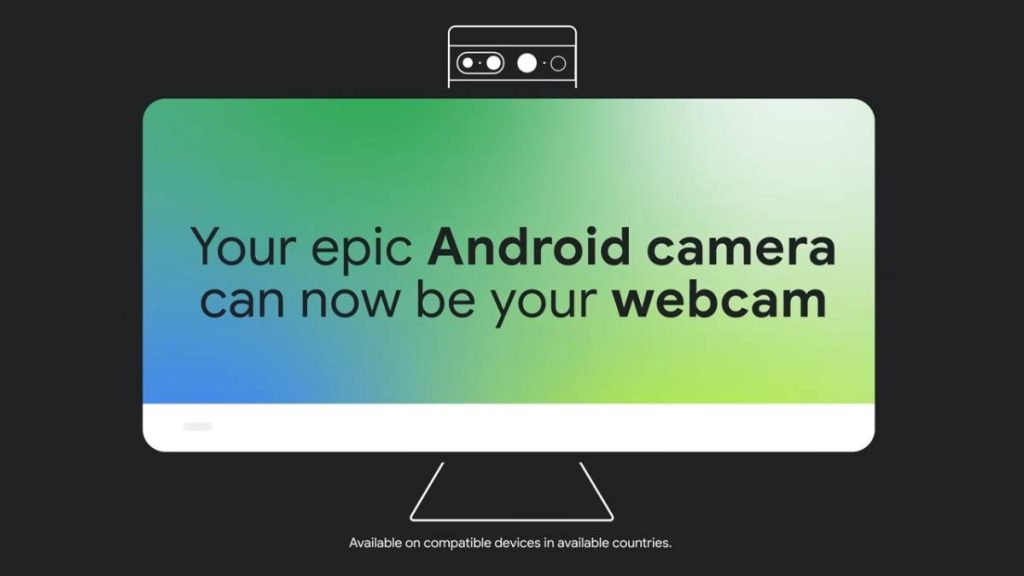
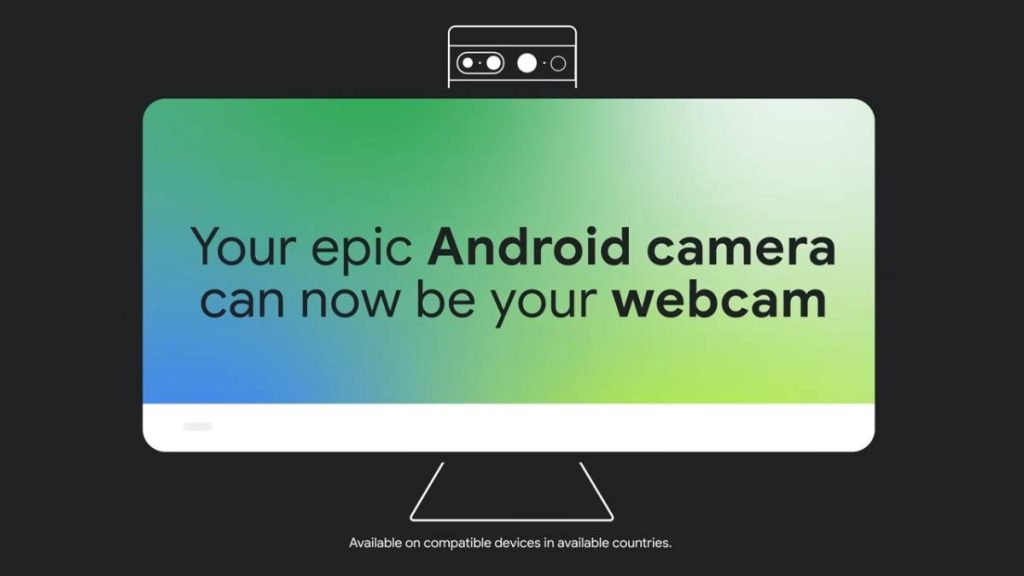
Among the new features announced by Google, Android 14 offers an important new feature, which is the feature that allows relying on the phone’s better camera as a webcam when making calls or video meetings through various applications on computers. All the user has to do is connect his phone to the computer via a USB cable. -C to show an option under the connection options to use the phone camera as a webcam.
Performance improvements in Android 14
Google said that it improved performance in Android 14, by freezing cached applications after a short period of time instead of working almost without restrictions in previous versions, which reduces the processor consumption of these applications by up to 50 percent compared to devices running Android 13. In addition to faster launch of applications and reduced RAM consumption.
Supports full quality LossLess audio via USB
Android 14 also provides support for high-quality LossLess audio, that is, transferring audio without losing any data associated with it via wired headphones through the USB-C port.
When is Android 14 available for update?
Android 14 Android 14 is now available for phones Pixel 8 Pro/Pixel 8, in addition to phones Pixel 7 Pro/Pixel 7 and other supported Pixel phones, and Google said that it will be available later this year 2023 through Samsung Galaxy devices, Nothing phones, OnePlus, Oppo, Realme, Sharp, Sony, Tecno, Vivo, and Xiaomi.