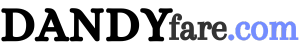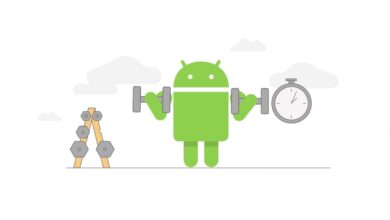Android 10: Top 10 features of Android 10
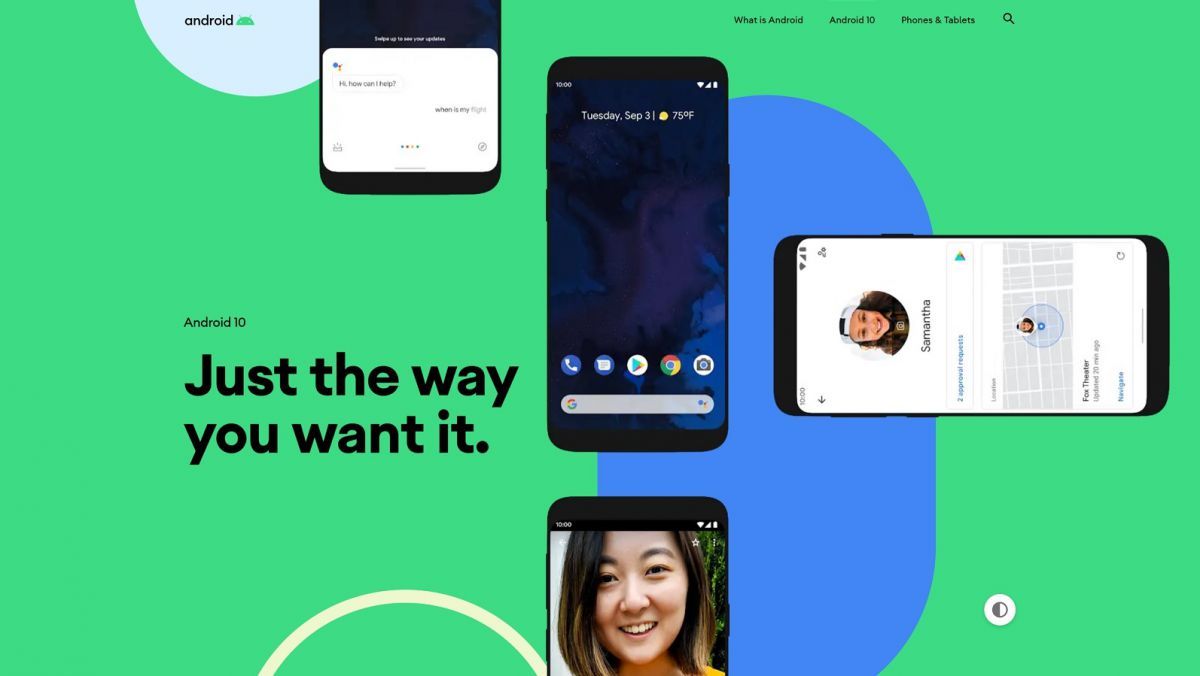
Google officially announced the availability of Android 10 Android 10 today as an update for Pixel phones, with more phones available later this year 2019. Google said that the new version of Android 10 offers the user many new features supported by machine learning techniques, with support for… Phones with foldable screens, such as Galaxy Foldin addition to more than 50 new features and changes to improve security and privacy.
Don't miss it now:
The best features of Android 11 and when the Android 11 update will be available for your phone
Google recently announced that it was officially abandoning… Giving new Android versions sweet namesThis is as it has become accustomed to during the past years, such as the launch of Android, where it now relies on numbers to provide a clearer designation for users, and the new version of Android is officially called Android 10.
These are the 10 most prominent features of Android 10 Android 10:
- Smart Responses: This is a feature that provides the user with smart suggestions based on artificial intelligence techniques, in order to interact with alerts from various applications. For example, when the user receives a message containing a link to a map, Android will display below it a button to open the link in the Google Maps application, while providing responses. Smart to reply to messages from different messaging apps.
- Dark Theme support: Android 10 offers users the ability to activate night mode and turn the interface completely black, through one press of a button from the quick actions menu.
- Navigating between applications and the home screen through gestures: This is what Google says provides the user with full benefit from the screens that occupy most of the front. The user can now swipe from both sides of the screen to go back or forth, with the ability to move between applications by swiping up from the Home button.
- Live Caption: One of the best features of Android 10, as it provides the user with captions on the screen when playing video, podcasts, and audio clips, including those that the user records himself, which provides the user with a better way to watch videos or listen to podcasts while in a crowded environment, or When you have headphones and do not want to disturb others, in addition to helping people with disabilities who are hard of hearing.
- Better features for parents to control their children's devices: Google has added features Family Link Within the Digital Wellbeing settings, this allows parents to easily set a daily usage time and set a bedtime, in addition to setting a specific time to work on specific applications, in addition to reviewing applications before installing them.
- Focus Mode: Which allows Android 10 users to disable applications that they find distracting from their focus, such as the email application and social media applications, in order to improve their productivity or reduce stress from alerts received from these applications.
- Better control over alerts from different applications, with the ability to easily mute alerts from any application.
- Better privacy by controlling the sharing of geographic location data. In Android 10, the user can allow applications to access the geographic location only when using them. He will also now receive an alert when any application attempts to access the geographic location, so that he can decide whether or not to share the data.
- A new privacy section in Settings includes clear privacy controls, so the user can easily control web and app activity and ad settings from one place.
- Sending security updates and critical updates in the same way as updates are sent through the Google Play Store, which allows problems or vulnerabilities in applications to be easily fixed through the Google Play Store without having to wait for a full operating system update to be released.
- Better control over alerts from different applications, with the ability to easily mute alerts from any application.
- Better privacy by controlling the sharing of geographic location data. In Android 10, the user can allow applications to access the geographic location only when using them. He will also now receive an alert when any application attempts to access the geographic location, so that he can decide whether or not to share the data.
- A new privacy section in Settings includes clear privacy controls, so the user can easily control web and app activity and ad settings from one place.
- Sending security updates and critical updates in the same way as updates are sent through the Google Play Store, which allows problems or vulnerabilities in applications to be easily fixed through the Google Play Store without having to wait for a full operating system update to be released.
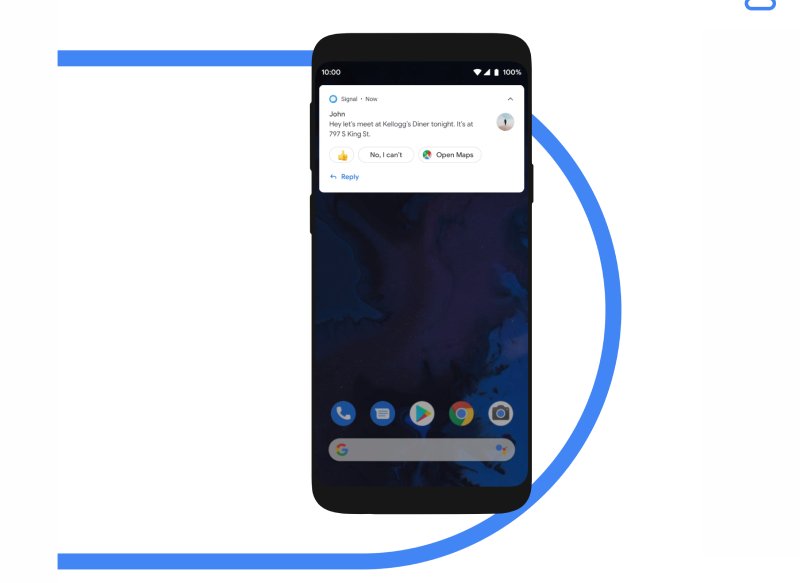
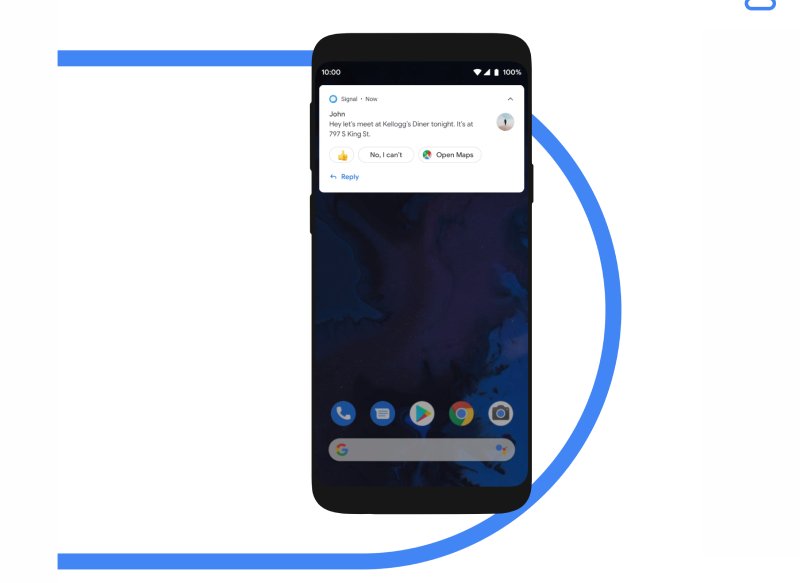
Android 10 Android 10 features include new emojis that Google says support diversity, in addition to many features for enterprises, including the ability to use different keyboards for personal and work profiles, in addition to support for the encryption protocol. TLS 1.3 By default, it supports the open source AV1 video codec, which allows media providers to stream high-quality video content to Android devices using less bandwidth.
Android 10 Android 10 supports audio encryption in Opus format, which is a format dedicated to sound and music, in addition to support for playing high-definition video clips HDR10+, along with dozens of other improvements to enhance performance and improve privacy.