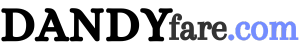New features for Chrome to enhance security and performance

Google has announced new features for Chrome, the most popular browser for browsing the web. These features will enhance security and maintain user privacy, in addition to improving performance, in addition to improving some other Chrome features to improve the browsing experience, and Google promised to add more new features. The other depends on its artificial intelligence model Geminias early as 2024.
What are the new Chrome features to improve security and performance?
Improved Safety Check feature for more privacy
Chrome's new features enhance the Safety Check feature, which is considered one of the best Features of Google Chrome browserIt is one of the features that maintains security and privacy and provides a safe experience while browsing the web. Google said that the Safety Check feature will now provide Chrome users with:
- Automatic background verification: The Safety Check feature, or security scan, runs automatically in the background on Chrome for desktop or PC, to proactively alert the user of potential security issues that may affect their data and privacy, including when a saved password is compromised or a malicious extension is present. from Chrome extensions Installed or need to update the browser.
- Revoke permissions for inactive sites: The security check will now revoke location permissions (for example, access to your location or microphone) if the user has not visited them in a long time.
- Disable alerts from annoying websites: It will provide an advantage Safety Check in Chrome also recognizes sites that the user does not interact with much and sends many alerts, in order to easily disable them and get rid of the inconvenience.
Google Chrome browser users can take advantage of the security check or security check feature Safety CheckGo to Settings, then “Privacy and Security,” then click “Scan Now.”
Improve performance and reduce memory consumption
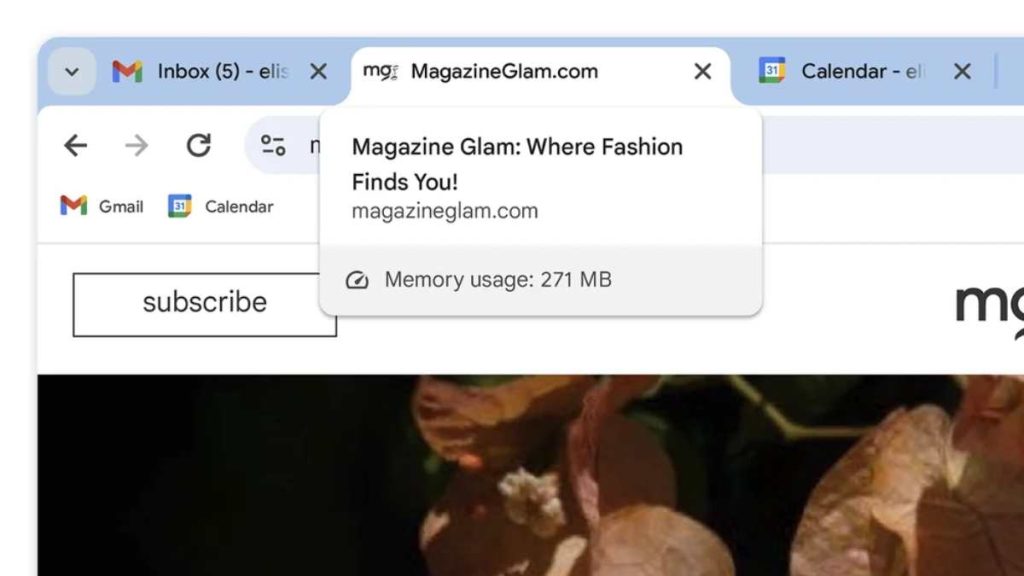
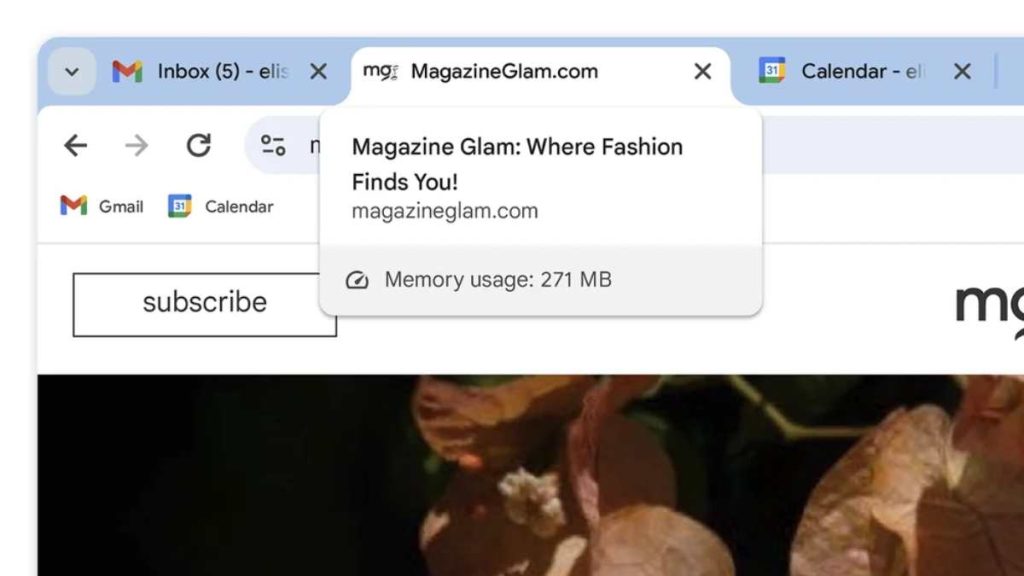
Google had provided Memory Saver mode in the Chrome browser during the past year 2022, and the company behind the most popular web browser said that the new update enhances the feature to improve performance, by displaying the space consumed by each tab or web page. Once pointed out, users can easily activate Memory Saver mode, which solves one of Chrome's most notable flaws, through the “Performance” section in “Settings.”
Sync tab groups In chrome
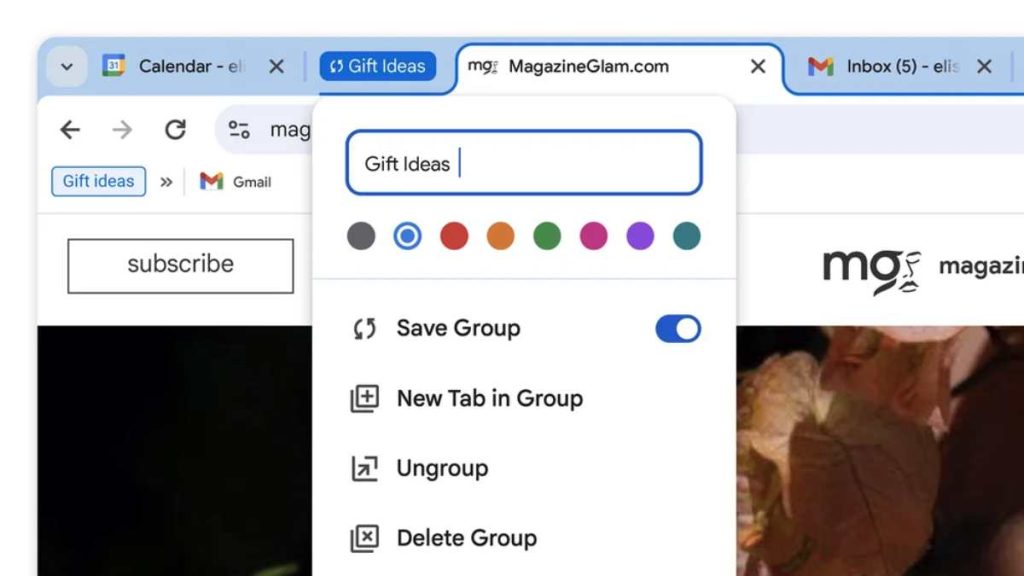
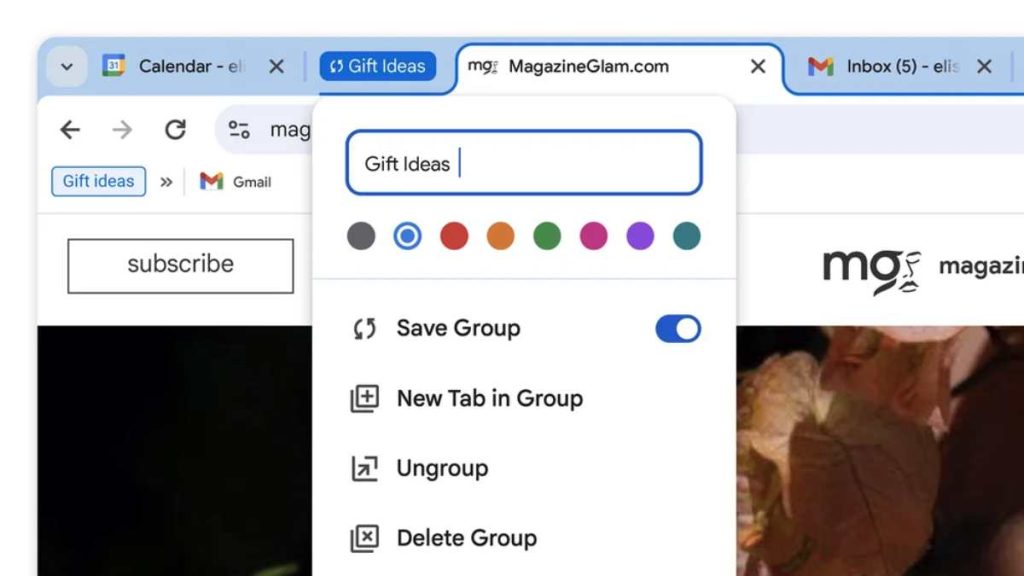
An improvement to the feature tab groups Which allows users of the Chrome browser to organize open tabs or pages into groups. Google said that during the next few weeks it will provide users of the browser through computers to save these groups to facilitate access to them from the user’s different devices.